Don't miss our holiday offer - up to 50% OFF!
3D is Reality
Use our Blender models to improve the quality of your Blender Scenes and Renders. Search the product page for items to populate your blender scenes & bring them to Life.



A Collection of high-quality door models for Blender offers a range of realistic and versatile options to enhance your 3D scenes. The Glass Doors are designed with sleek, transparent panels, ideal for modern spaces that benefit from an open, airy feel, with detailed reflections and lighting effects. The Solid Hardwood Doors feature rich wood textures that add a classic, sophisticated touch, perfect for projects seeking a warm, natural aesthetic. Stacking Doors provide a dynamic and functional design, making them an excellent choice for interior and exterior spaces where a seamless transition between rooms or outdoor areas is desired. Each model is carefully crafted for ease of use in Blender, with adjustable materials and detailed geometry to suit various architectural styles and project needs.
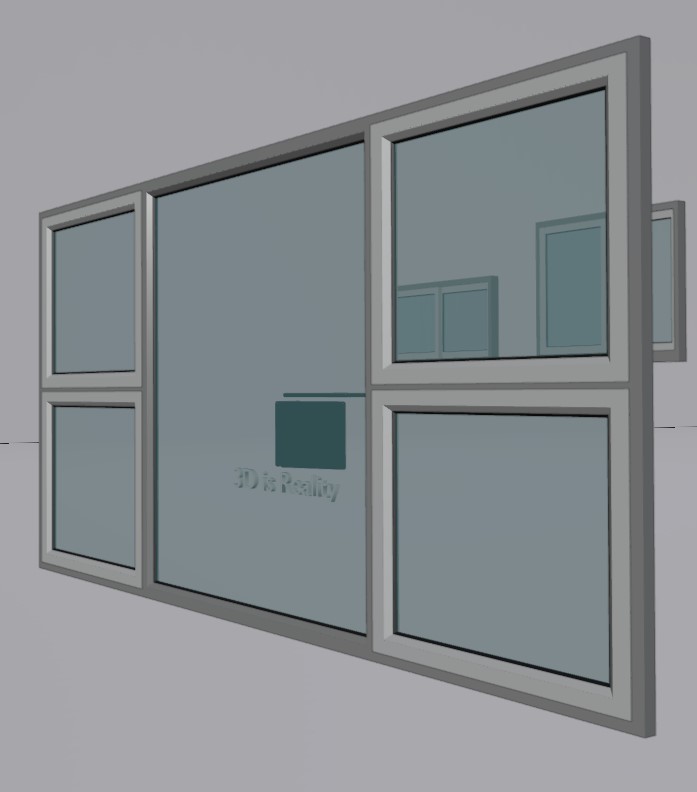
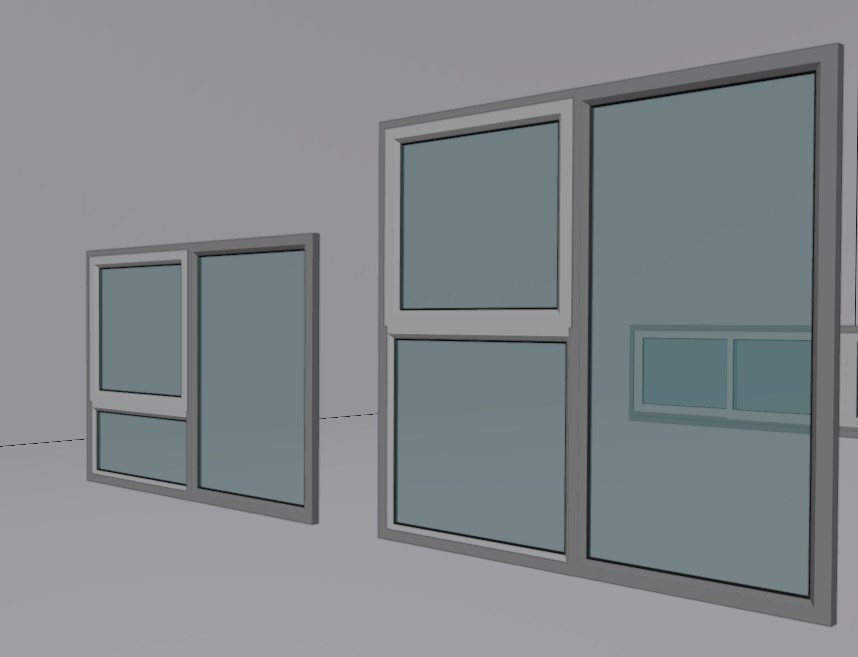
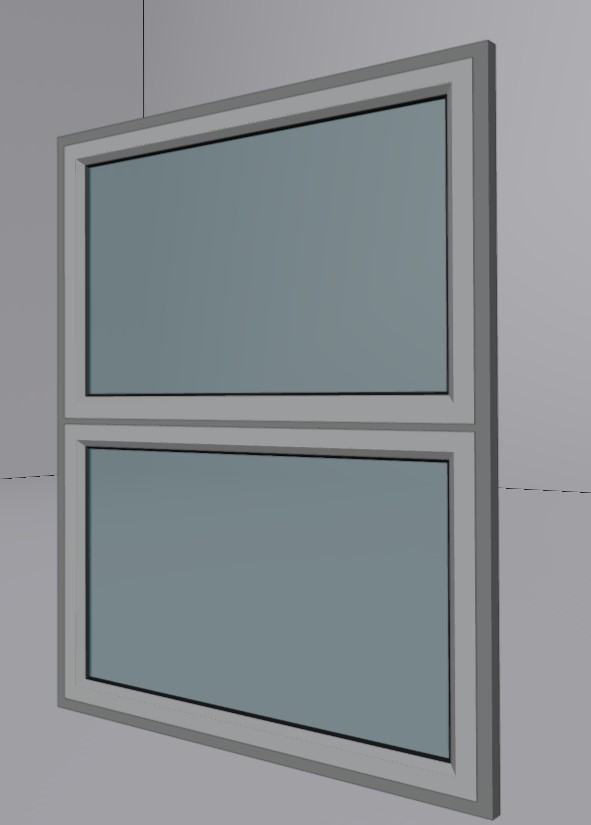
Window models for Blender feature high-quality designs with glass panels set in sleek aluminium frames, offering a contemporary and durable aesthetic. These windows are perfect for modern architectural visualizations, providing crisp, realistic reflections and light interactions. With precise detailing in both the glass and aluminium materials, each model is optimized for easy integration into your Blender projects, enhancing the overall realism and style of your 3D environments. Ideal for both interior and exterior scenes, these window models bring a touch of elegance and practicality to any design.

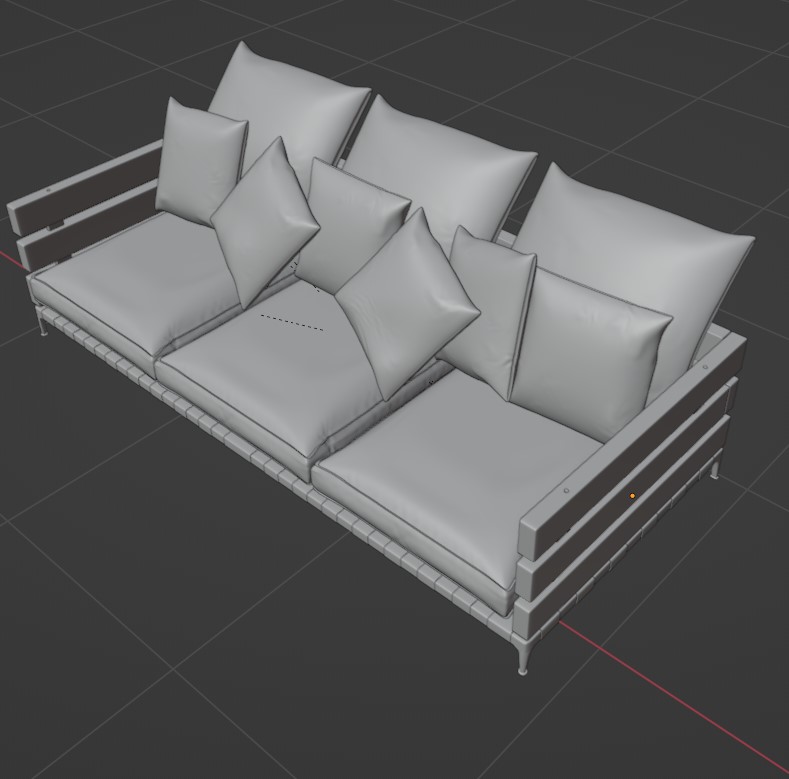

A Collection of high-quality 3D furniture models designed for Blender, perfect for enhancing any interior scene. Featuring elegant chaise chairs, plush lounge armchairs, comfortable beds, and stylish sofas, each model is meticulously crafted with attention to detail and ready for immediate use in your projects. Whether you’re designing a modern living room or a cozy bedroom, our furniture models offer versatile, realistic options to bring your 3D environments to life.
these models cater to a wide range of tastes and design aesthetics. For those seeking high-end sophistication, we also offer an exclusive collection of luxury furniture items, perfect for creating upscale, elegant environments
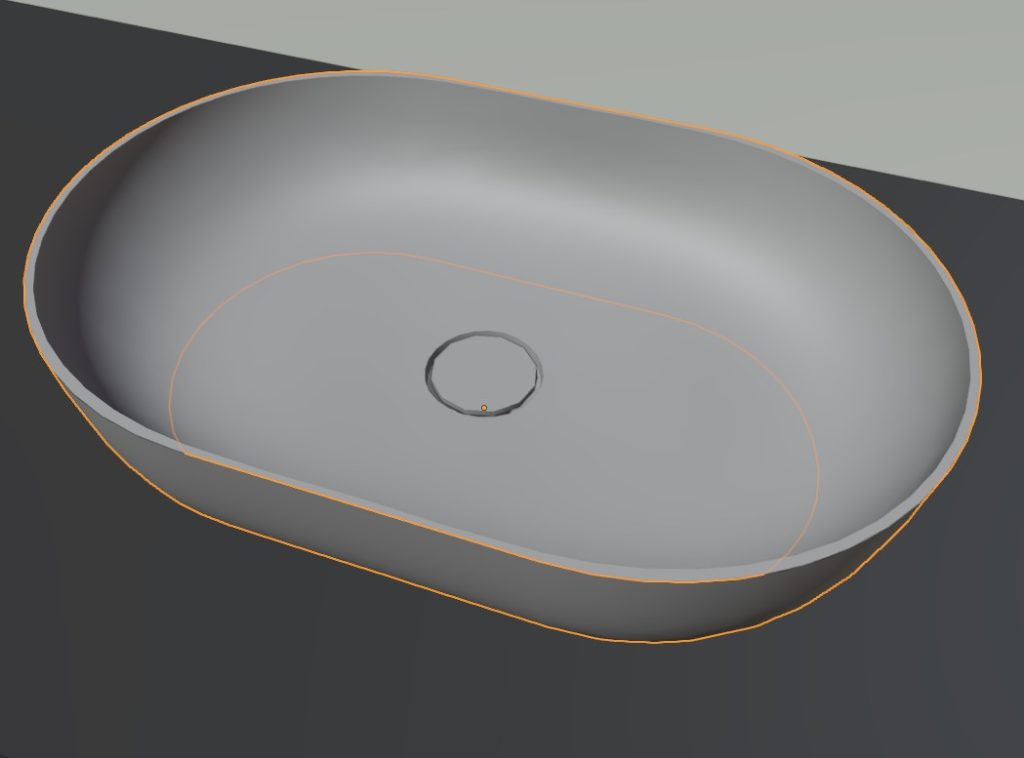
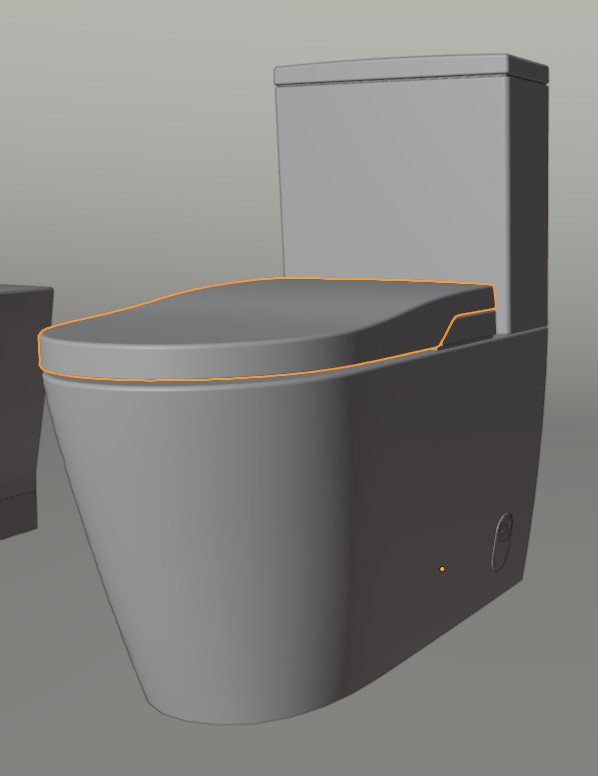

A Collection of detailed 3D sanitary ware models for Blender, designed to bring realism and functionality to your bathroom scenes. Featuring a wide range of high-quality items including toilet pans, wash hand basins, bathtubs, and more, these reflect the finest in modern and classic design. Whether you’re creating a sleek contemporary bathroom or a more traditional setting, our sanitary ware models provide the perfect elements to complete your 3D environment with precision and style.
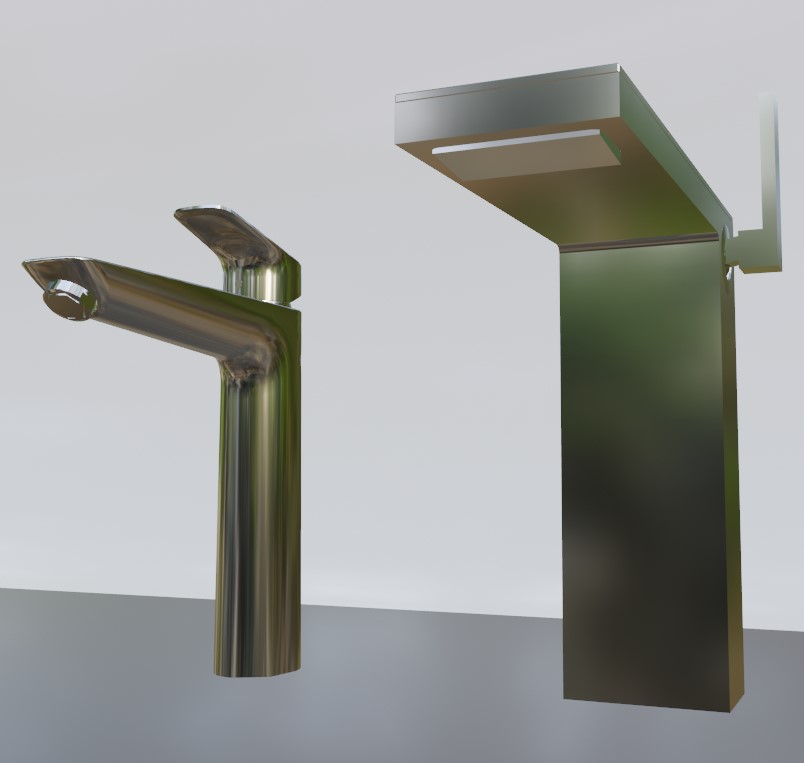
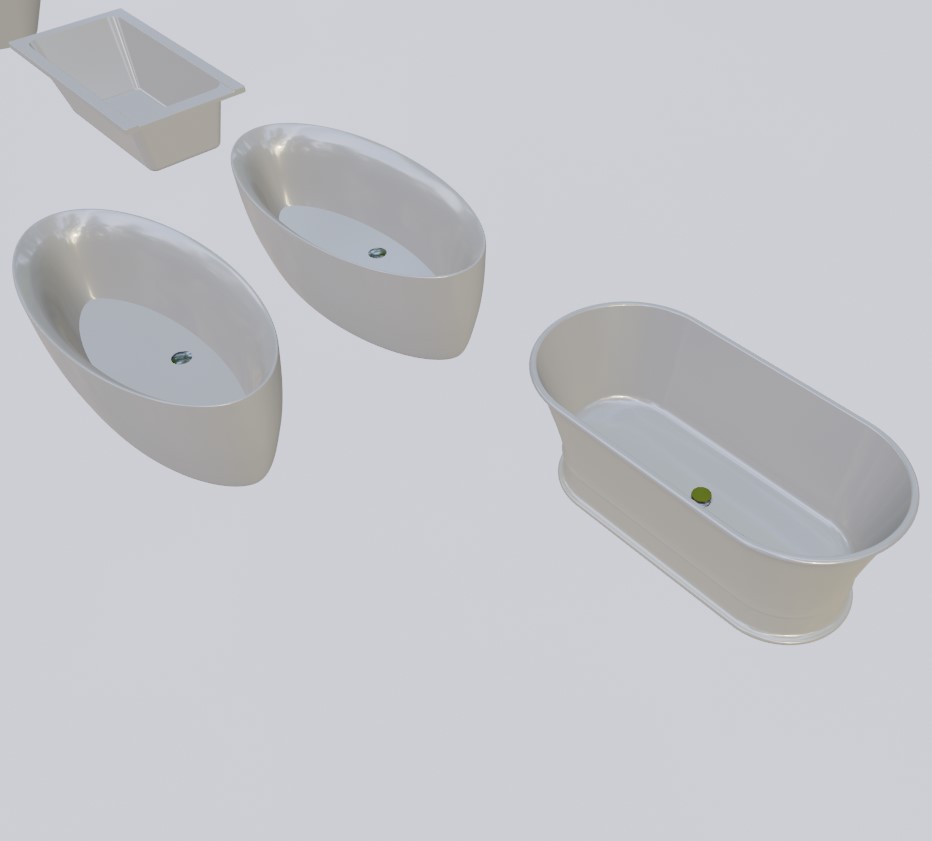

Enhance your 3D bathroom designs with A collection of high-quality sanitary fixture models for Blender. Featuring a variety of essential elements such as shower mixers, faucets, taps, and more, each model is designed with intricate detail to deliver realistic and functional results. Whether you’re designing a modern spa-like bathroom or a sleek, contemporary space, our fixtures offer the perfect finishing touches to elevate your scene with precision and style.
taps for Blender have an exclusive range of high-end, stylish fixtures that elevate any bathroom or kitchen scene. Each tap is crafted with intricate detail, featuring sleek, contemporary designs that blend form and function seamlessly. From minimalist, geometric shapes to more organic, elegant curves, these taps bring a touch of sophistication and luxury to your 3D environments. Whether you’re aiming for a modern, industrial look or a more refined, upscale design, our designer taps are perfect for adding that perfect finishing touch with a realistic, high-quality.
The stainless steel kitchen sinks in the collection are designed for both practicality and style. With clean, simple lines and durable construction, these sinks are perfect for a variety of kitchen setups. Available in different sizes and configurations, they offer a realistic, modern look while maintaining functionality. Ideal for high-end or contemporary kitchen designs, these models are built to integrate seamlessly into your 3D scenes with attention to detail and realism.

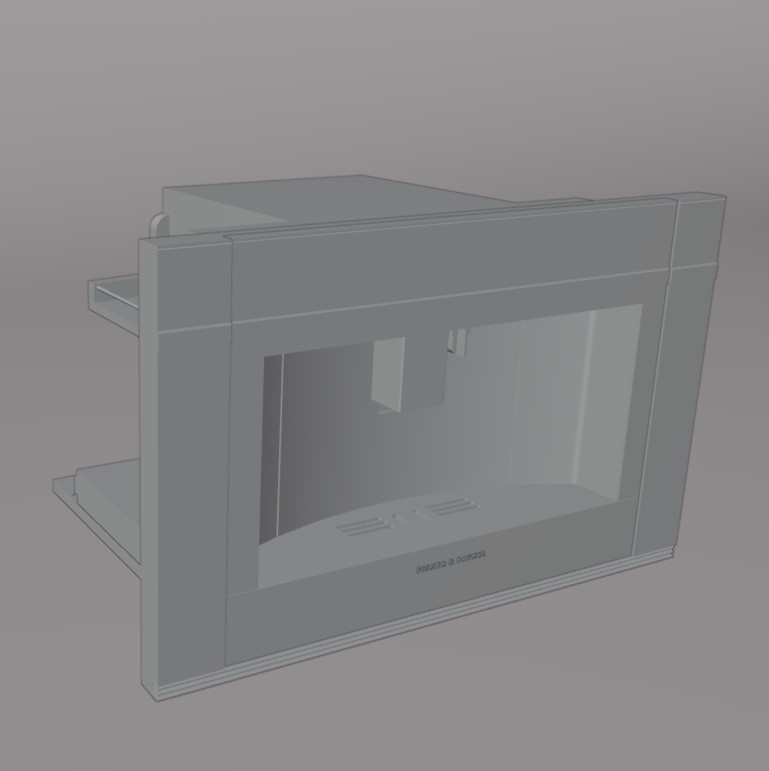
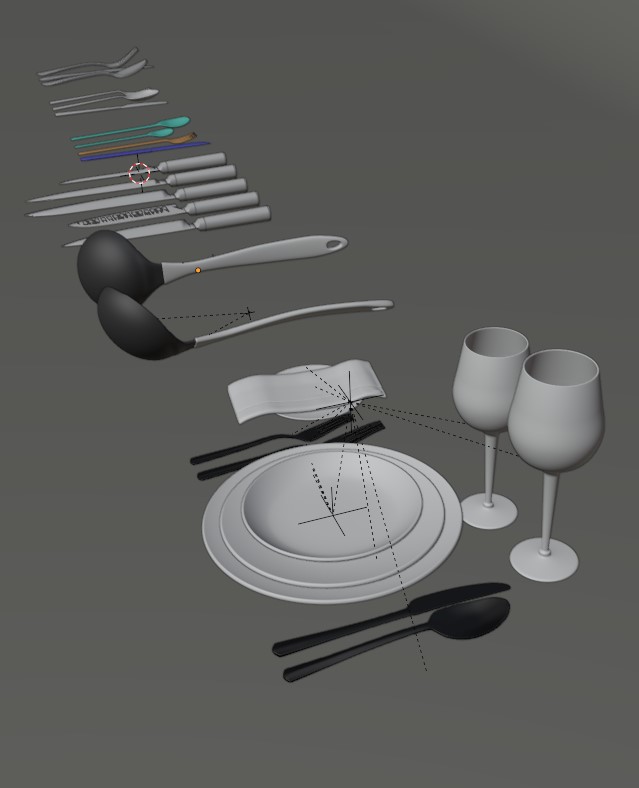
Explore A collection of 3D kitchen appliance models for Blender, designed to add realism and functionality to your interior scenes. Featuring a wide range of high-quality items including fridges, coffee machines, dishwashers, microwaves, and more, these models are perfect for creating fully-equipped, modern kitchens. Each appliance have been modelled with attention to detail, ensuring they blend seamlessly into your 3D environments with lifelike textures and design. Whether you’re working on a contemporary kitchen or a stylish, upscale space, our kitchen appliance models offer the perfect finishing touches for your projects.
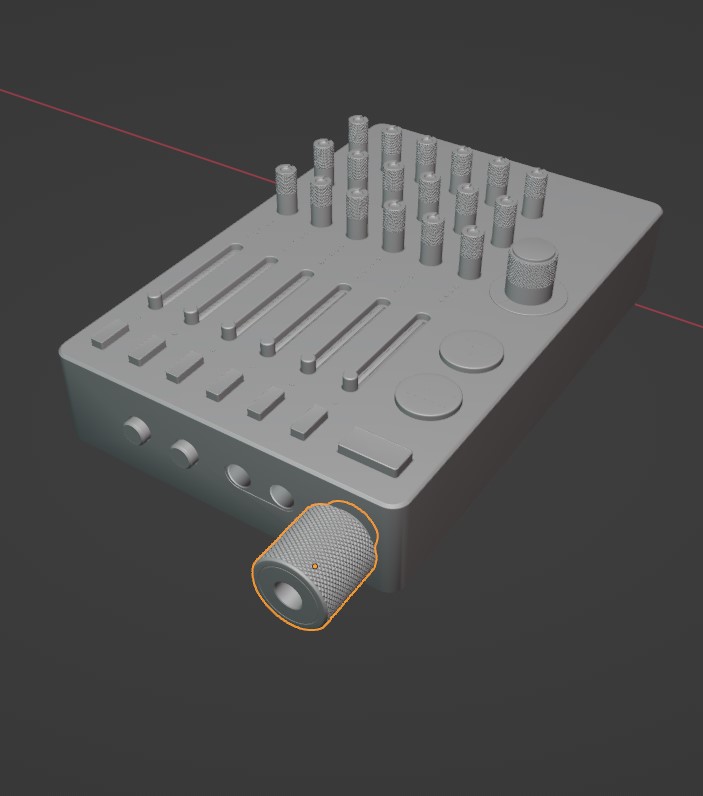


A collection of 3D electronics models for Blender, perfect for adding a touch of realism and modern flair to your scenes. Featuring a variety of high-quality models such as equalizers, mixers, gaming consoles, controllers, speakers, and more, these items are render ready and modelled in detail. Whether you’re creating a sleek home entertainment setup, a music studio, or a vibrant gaming environment, our electronics models offer the ideal blend of style and functionality to bring your 3D projects to life with precision and accuracy.
A collection of 3D vehicle models for Blender features a wide selection of highly detailed, top-tier car brands, designed with precision and ready for immediate use in your projects. Whether you’re working on car rigging for interactive animations, short movie scenes, or cinematic sequences, these models are created to meet the highest standards of realism. vehicle models designed with realistic textures, interior details, and accurate proportions, making them perfect for close-up shots and action-packed animations.
The models are fully rigged for easy animation, allowing you to create smooth, realistic movements. In addition, the cars are customizable to fit your specific project needs. You can modify paint colors, adjust lighting, and even tweak other visual elements to match the aesthetic of your scene. From classic sports cars to modern luxury vehicles, our car models provide flexibility and quality, ensuring your 3D creations stand out with unparalleled realism and authenticity. Whether you need them for dynamic action sequences or detailed studio shots, these models offer both versatility and high performance for your creative endeavors.

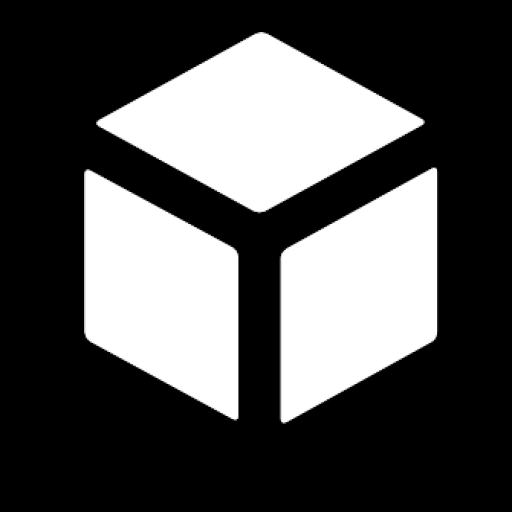
Our models offers several advantages. The models are of high quality and designed to look realistic, with textures and materials optimized for Blender, ensuring that your renders are visually stunning. They save you valuable time by providing ready-to-use assets, allowing you to focus on the creative aspects of your project instead of starting from scratch. With a wide selection across categories like furniture, doors, electronics, sanitary fixtures, and vehicles, you’ll have access to everything you need for architectural visualization, game design, or animation. Many models are customizable, so you can easily adjust them to fit your specific needs. Pricing is affordable, with options for discounts and bundles, making it accessible for both individual users and larger teams. You’ll have instant access to your downloads, and the licensing options are clear, giving you flexibility for personal or commercial use.
1. Download & Extract WinRAR file
First, ensure you have access to the Blender model you have purchased from 3dreality. Typically, the file will be available in your devices download folder. Navigate to the download folder and locate the file, which will often have a .rar extension, indicating that it’s compressed using WinRAR. Click on the download link, and your browser will prompt you to either open or save the file. Choose the “Save” option and select a location on your computer where you would like to store the file, preferably somewhere easy to find, like your desktop or a specific folder.

2. Open File in Blender
Now that the model has been extracted, locate the `.blend` file within the extracted folder. Double-click on the `.blend` file to open it in Blender. If you don’t have Blender installed, you can download it from the official website (https://www.blender.org/download/) and install it. Once Blender is opened, the model will be loaded into the workspace, and you will be able to see and interact with it.

3. Verifying textures and material
In some cases, the model may rely on external texture files (e.g., images for materials), which may also be included in the WinRAR archive. To ensure that the textures are correctly linked to the model, go to the “Shading” workspace in Blender. Here, you can inspect the material nodes and check if the textures appear correctly on the model. If the textures are not showing up or the links are broken, you may need to manually re-link the texture files by navigating to the folder where they were extracted and applying them to the appropriate material slots in the Shader Editor.
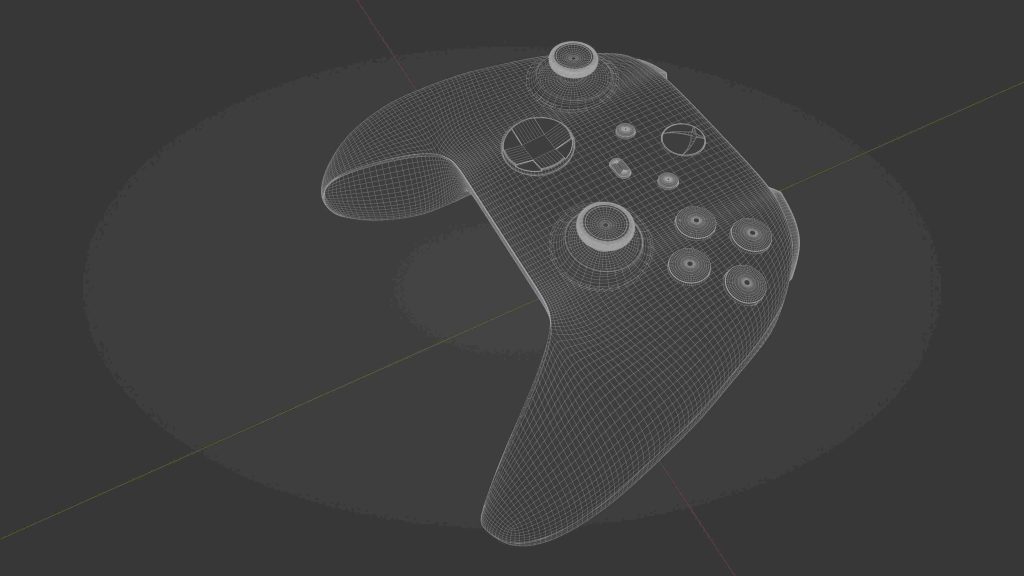

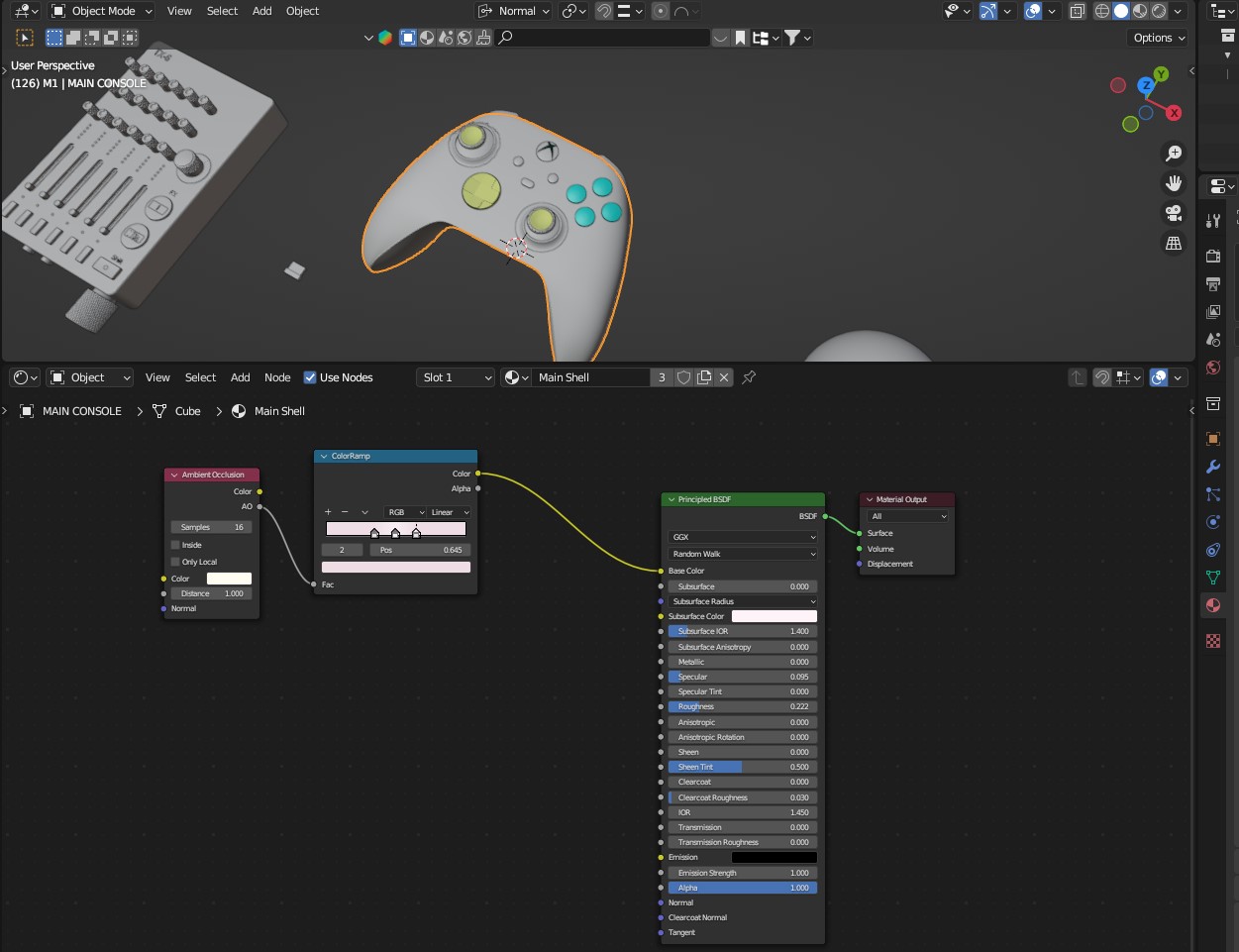
4. Creating renders
Once you have the model loaded and the materials and textures are correctly set up, you can proceed to create renders. Begin by adjusting the lighting in the scene to make the model look its best. You can either use existing lights in the scene or add new light sources by going to the “Add” menu and selecting “Light.” Adjust the light intensity, color, and positioning to suit the scene’s aesthetic. Next, set up the camera by selecting the camera object and adjusting its position and focal length to frame the scene as desired.
To render the scene, go to the “Render Properties” panel and choose your preferred render engine (Cycles or Eevee). Cycles is more physically accurate but takes longer to render, while Eevee is faster but may sacrifice some realism. Configure the render settings, including resolution, sampling (for quality), and output format (e.g., PNG or JPEG). When you’re ready to render, click on the “Render” button in the top menu or press F12 to generate the image. You can then save the rendered image by going to the “Image” menu in the render window and selecting “Save As
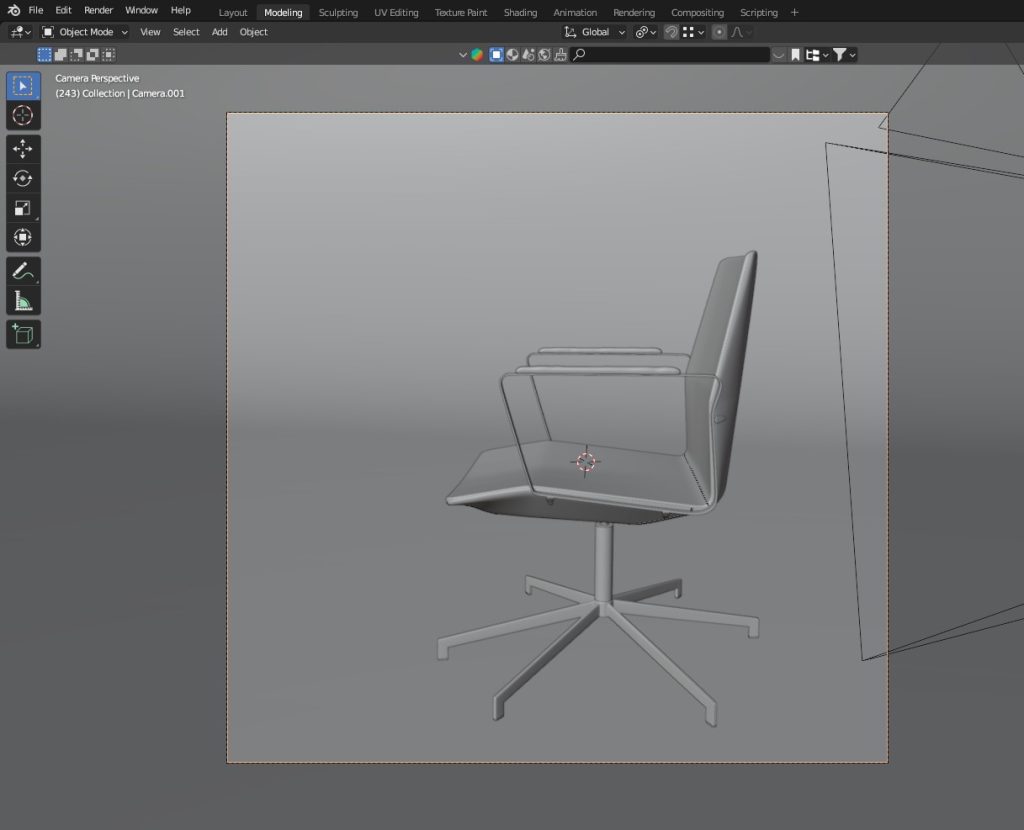
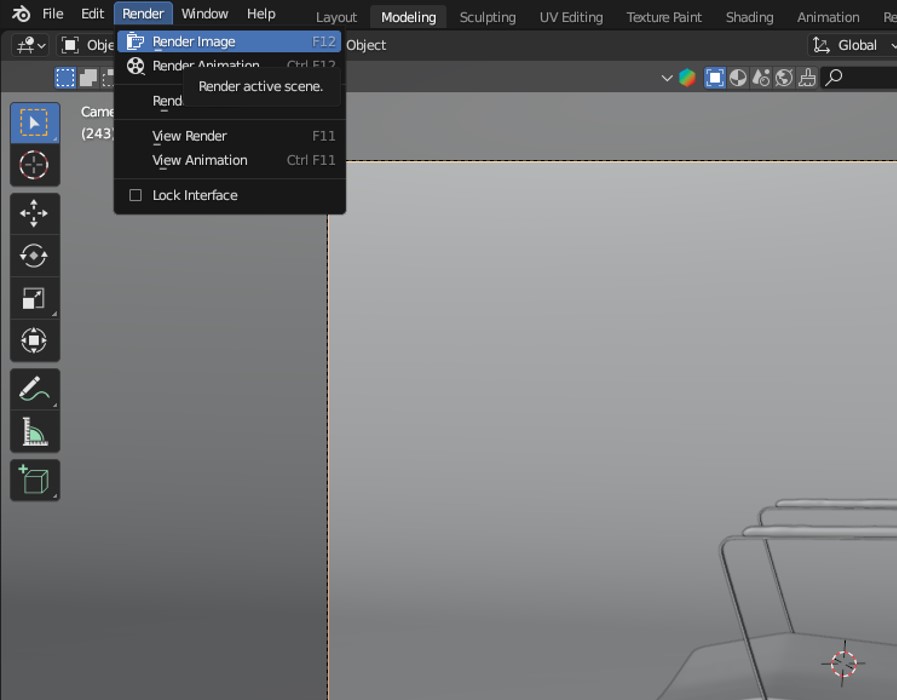
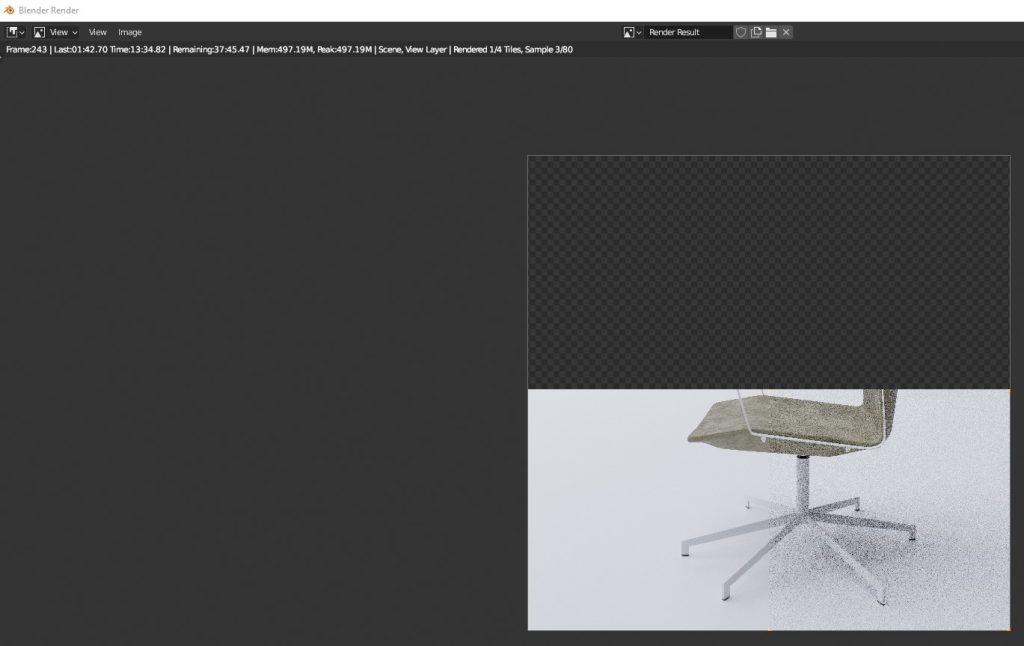
Introduction to Blender
Blender 3D is a powerful and versatile open-source software suite used for 3D modeling, animation, rendering, compositing, texturing, and more. What sets Blender apart from many other 3D applications is its open-source nature, meaning it is completely free to use, modify, and distribute. This openness has fostered a vibrant community of artists, developers, and enthusiasts who continually contribute to its development, enhancing its capabilities and creating a rich ecosystem of add-ons, tools, and tutorials. The freedom provided by Blender’s open-source model is a game-changer for both hobbyists and professionals, as it allows anyone to access advanced 3D software without the hefty price tags of commercial alternatives.
Core strengths of Blender lies in its flexibility in modeling, especially when combined with its powerful modifier system. In Blender, modeling is a non-destructive process, which means changes made to a model can be undone or adjusted at any time without permanently altering the original object. Modifiers, which are algorithms that apply various operations to the geometry of 3D objects, are central to this approach. For example, you can use the *Subdivision Surface* modifier to add smoothness and detail to a model, or the *Mirror* modifier to model symmetrically around an axis. Other modifiers like Boolean, Array, Displace, and Lattice allow for more complex transformations and deforming, giving the user the ability to create highly intricate and procedural designs without needing to start from scratch each time.
Texturing in Blender is another powerful feature that allows artists to give 3D models visual complexity and realism. Blender’s texturing system supports both image-based textures (for things like diffuse maps, bump maps, and specularity) and procedural textures (which are algorithmically generated within Blender). The Node-based material editor provides an intuitive way to create complex materials by combining shaders, textures, and other elements into a single, highly customizable material. The node system is incredibly flexible, allowing users to build anything from simple, cartoonish looks to photorealistic materials that mimic the behavior of light in the real world.
Lighting and rendering are integral parts of creating high-quality 3D imagery, and Blender provides a variety of tools to control both. In terms of lighting, Blender offers options such as point lights, spotlights, area lights, and environmental lighting, each of which can be adjusted for strength, color, and shadow softness. Blender supports two main render engines: Cycles and Eevee. Cycles is a physically-based, ray-tracing renderer designed for high-quality, realistic images, making it ideal for final renders of scenes where realism is critical. On the other hand, Eevee is a real-time render engine that provides rapid feedback with impressive visual fidelity, making it particularly useful for animation and interactive projects where quick iteration is important. Both render engines allow for advanced techniques like global illumination, caustics, and volumetrics, giving users the ability to create stunning visuals across different domains.
Sculpting in Blender is another area where the software excels, allowing for organic and highly detailed models to be created quickly. The sculpting workflow in Blender mimics traditional clay modeling, and with its dynamic topology, it allows for models to grow in detail as the user sculpts. Brushes can be customized and used for a variety of effects, from simple smoothing to more advanced operations like creating wrinkles, pores, and detailed textures. Sculpting in Blender is used extensively in character modeling, creature design, and environmental work.
Blender also features a robust set of simulation tools that allow artists to create realistic movements and interactions. These include cloth simulations, fluid dynamics, rigid body physics, smoke, fire, and particles. These tools are highly customizable, and their results can be previewed in real-time with the Eevee renderer or baked to produce final effects. Whether you’re simulating the way fabric moves in the wind, water flows over a surface, or an object breaks into pieces, Blender provides the tools needed to create compelling simulations for various types of scenes and effects.
Community, Blender has an impressive range of add-ons available through its official marketplace, as well as through external platforms. These add-ons can significantly extend Blender’s functionality, with tools for everything from advanced rigging systems and character animation to scene management, environmental effects, and even integration with other software such as Unreal Engine or Unity. Many of these add-ons are also open-source, meaning users can not only use them for free but also modify them to suit their needs. Examples include Rigify (for character rigging), Animation Nodes (for procedural animation), and HardOps (for hard-surface modeling).
Rigging, Blender’s character rigging system is one of the most impressive features for animators and 3D artists. It includes automatic rigging tools like Rigify, which streamline the process of creating a skeleton for a character model. These rigs are fully customizable, and you can create complex inverse kinematics (IK) systems, add facial rigs, and control every bone’s influence. Blender also supports the weight painting process for fine-tuning how the mesh deforms with the skeleton, offering both manual and automated solutions. Once the character rig is in place, animating it is straightforward with Blender’s powerful animation tools, including keyframing, pose libraries, and non-linear animation (NLA) editors for managing complex animations across multiple actions and scenes.
The Node-based material system in Blender is a critical feature that provides an intuitive and powerful way to create complex materials. Using nodes, users can combine various texture maps, shaders, and mathematical operations to create dynamic and customizable surfaces. The flexibility of this system makes it ideal for both stylized and realistic rendering, as it allows artists to control every aspect of the material’s properties, from diffuse color to reflectivity, transparency, and subsurface scattering.
Post-processing in Blender is another key aspect of creating polished final images or animations. Blender’s Compositor allows for complex image manipulation, including color correction, masking, and layering different passes, such as depth or motion blur. The compositor is a node-based system, similar to the material editor, that gives users full control over the final look of their renders. This is especially useful in visual effects workflows, where compositing allows artists to combine rendered layers with real-world footage, add effects like smoke or explosions, and adjust the scene’s mood and lighting in the post-production phase.
Finally, rendering in Blender is made possible through its two main engines: Cycles and Eevee. Cycles is known for its highly realistic, ray-traced rendering, producing photorealistic results by simulating the physical behavior of light. However, it is computationally intensive and may require more time for complex scenes. On the other hand, Eevee is a real-time renderer that sacrifices some realism for speed, making it perfect for quick previews and interactive scenes, while still offering high-quality results for animations, games, and visualizations. Both engines are highly customizable, with support for advanced features like motion blur, depth of field, and screen space reflections.
Blender’s all-in-one, open-source nature, combined with its incredibly powerful toolset for modeling, texturing, lighting, sculpting, simulation, rigging, animation, and rendering, has made it a staple in the creative industry. Its active and passionate community continues to push the boundaries of what’s possible, making Blender a continually evolving powerhouse for 3D artists, animators, and visual effects professionals.
Blender is a free, open-source 3D graphics software widely used across various industries, from animation to architecture, to help users bring their creative ideas to life. It is available for both commercial and educational purposes. The software has gained immense popularity, earning a reputation as a powerful tool due to its wide range of capabilities, including graphics creation and visualization.
Initially a community-driven project, Blender has remained open-source, offering free access to all users. It is highly adaptable, allowing for the creation of 2D images, 3D models, and photorealistic renderings. Blender is utilized by professionals in many creative fields, including architecture, UI/UX design, game development, animation, and more. The software is compatible with Windows, Mac OS, and Linux, and its vast library of tools, features, and add-ons make it an efficient, versatile choice for a variety of creative workflows, contributing to its growing demand in the industry.

Midjourey prompted by THE DECODER
Why Use Blender
One of the key advantages of using Blender for 3D design is how accessible it is for beginners. With its straightforward interface, even newcomers can quickly start creating 3D models. Once you’re familiar with the basics, Blender offers advanced tools that allow you to refine and enhance your designs. There are also plenty of tutorials and courses available to help you learn new techniques and improve your skills.
Blender’s wide array of tools and add-ons make it a highly efficient choice for 3D designers, enabling a smooth workflow. The software includes powerful, easy-to-use features like particle effects, cloth simulation, dynamic painting, sculpting, and camera tracking, ideal for creating detailed 3D models, animations, and scenes. With its advanced rendering engine, you can be confident that your final designs will have a professional finish.
Blender also excels in advanced 3D modeling and sculpting. Tools like N-Gon support help designers easily manipulate complex shapes by allowing for face-connected vertices, simplifying the creation of intricate forms. The software’s robust rendering engine, combined with an intuitive set of tools, ensures that designers can quickly produce high-quality 3D work. Additionally, Blender supports various scripting languages such as Python, C#, and JavaScript, which allows users to further streamline their workflow and improve the speed and efficiency of their designs. This makes Blender a highly effective tool for both designers and developers looking to create 3D content without spending excessive time.
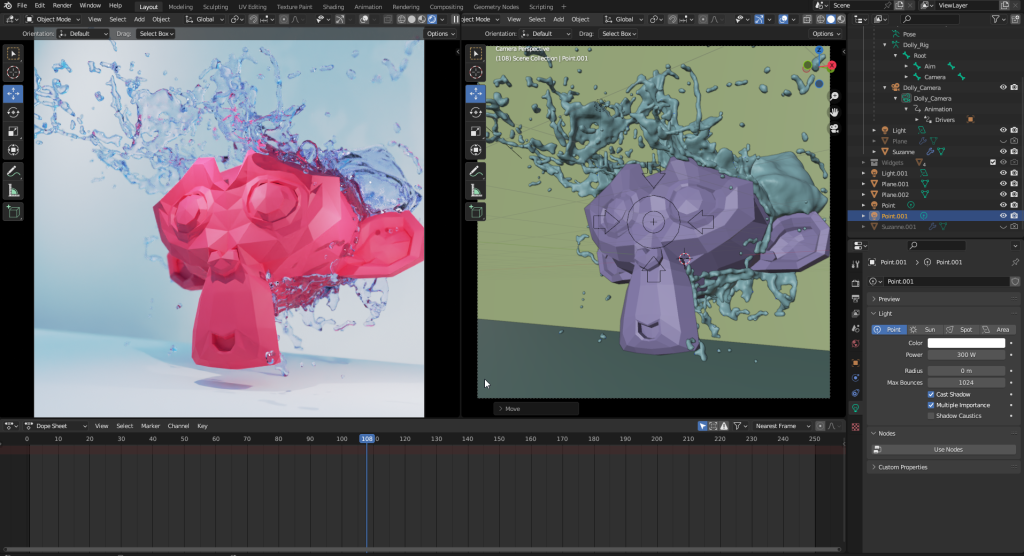
RigthCG School
Blender Learning Sites
Blender 3D is an incredibly powerful tool for anyone interested in 3D design, animation, or visualization, and it’s available for free, making it accessible to beginners and professionals alike. Whether you’re an aspiring artist, designer, or developer, learning how to use Blender opens up countless possibilities for creativity and innovation. One of the best parts about Blender is its vast online learning community, offering numerous high-quality resources to help you master the software.
Studio.blender.org provide official, structured courses directly from the creators of Blender, making it a perfect starting point for beginners and intermediate users. These lessons are designed to guide you through Blender’s core features step by step, ensuring you build a strong foundation. If you’re looking for more in-depth, specialized tutorials, Udemy offers a wide range of Blender courses covering everything from basic 3D modeling to advanced animation techniques. You can find both free and paid courses with hands-on projects that let you learn at your own pace.
For those who prefer a more community-oriented approach, BlenderGuru.com is a popular destination for Blender enthusiasts. With its iconic tutorials like the “Donut Tutorial,” it’s an excellent starting point for anyone wanting to dive into 3D design. Domestika is another great platform that offers professional-level courses, often focusing on specific aspects of Blender such as animation, texturing, and lighting, taught by industry professionals.
If you’re a working professional or looking to upskill in a business context, LinkedIn Learning offers high-quality Blender tutorials that are focused on practical, career-oriented skills. Courses from Blender Bros provide expert insights and tips for creating high-level 3D content, and their tutorials can help you refine your workflow and develop advanced techniques in modeling, rendering, and sculpting.
With such a rich array of learning resources, from beginner-friendly to advanced, there’s never been a better time to start learning Blender. Be it you’re just getting started or looking to refine your skills, these platforms can help you unlock the full potential of Blender, giving you the tools you need to create stunning 3D designs, animations, and models. By investing time in learning from these top-tier educational sites, you’ll be well on your way to mastering Blender and bringing your creative projects to life.


















